Introduction
“Make your customer the hero of your story,” As Ann Handley, Chief Content Officer at MarketingProfs, wisely said, this approach transforms your content from mere information into a compelling narrative that resonates deeply with your audience. But how do you do that? Especially in the ever-growing SaaS industry when you are juggling multiple projects simultaneously!
What if you could predict the next big trend, design stunning visuals effortlessly, and analyze your content's impact with pinpoint accuracy? Sounds like a game-changer, right? With the right SaaS tools, you can create customer-centric content that not only engages but also drives results. These tools are designed to facilitate a smooth workflow; thus, you can easily focus on delivering value to your audience while elevating your content to new heights.
Let’s dive into the top 10 every marketer should have—the top 10 must-have content marketing tools in their toolkit to boost productivity and achieve a more significant impact.
Top 10 must-have content marketing tools
From automating mundane tasks to delivering your creative output, these tools are designed to make your life easier and your content more impactful. Whether you're struggling with research, creation, distribution, or tracking performance, there's a tool out there that can save your time and improve productivity to a great extent!
Here's a list of tools designed to support your content marketing journey.
Content Research Tools
In content marketing, having a powerful tool to drive your research and spark fresh ideas can be transformative. Let’s have a look at the best tools that can assist you with the right research and brainstorming out-of-the-box ideas:
1. Outline Generator (by Infrasity)
Outline Generator, a tool specifically designed by the company, ‘Infrasity’ assists content marketers in generating effective content outlines for blogs and articles. This tool automates the outline creation process. It ensures your content is well-structured, organized, engaging, and further aligned with your audience’s requirements. Precisely, it helps you to bridge the gap between what the target audience is searching for, and the content you’re creating!
In general, Infrasity helps customers create awareness of the products and services in cloud infrastructure spaces. The services involve developing technical write-ups, performing relevant keyword research, and optimizing content. Moreover, their in-house developers specialize particularly in crafting technical content and furthermore strategically distributing it on different types of developer platforms.
Infrasity Outline Generator stands out as a powerful SaaS product designed to enhance content research and idea generation, particularly in the SaaS and B2B sectors.
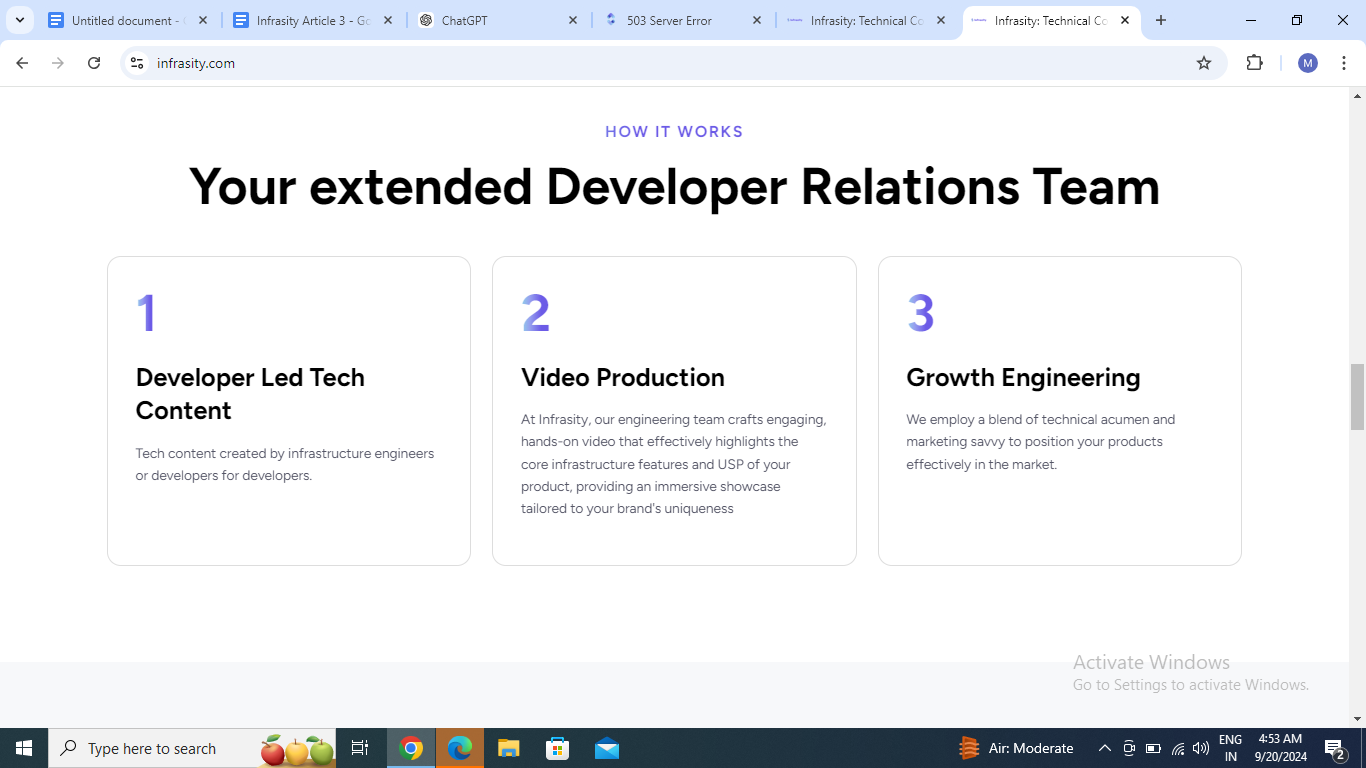
Key Features:
- Comprehensive Content Analysis: Offers insights into your content’s performance and competitors’ strategies.
- Competitive Insights: Shows what’s working for others in your industry.
- Content Idea Generation: Suggests trending topics and content ideas.
- Outline Generator: Structures content with automated outlines.
Benefits:
- Trend Awareness: Stay on top of the latest trends.
- Idea Generation: Quickly find fresh content ideas that resonate with your audience.
- Streamlined Creation: Save time with ready-made outlines.
Alternatively, you could use SEMrush, Google Trends, AnswerThePublic, etc. for content research and generating invaluable ideas.
SEMrush offers comprehensive SEO and competitor analysis tools. It helps content marketers identify the best keywords, track competitor rankings, and discover content opportunities. Google Trends helps to analyze real-time search trends and identify hot topics in your industry, allowing you to adjust your content strategy to what’s currently popular.
For a more specific approach, AnswerThePublic provides insights into the questions people are asking online.
Content Creation Tools
Creating compelling content is at the heart of effective content marketing. These tools facilitate the creative process, thereby helping you move smoothly from the stage of idea generation to content generation and design.
2. ChatGPT
ChatGPT, developed by OpenAI, serves as an AI assistant for content marketers, especially when it comes to research. Rather than generating entire pieces of content, it’s best used for brainstorming ideas, refining drafts, or conducting quick research. Also, the conversational interface enables real-time feedback.
Since Google has pledged to begin flagging AI-generated and AI-edited images, this calls for judicial use of AI. Thus, the content should be human-generated, but it can be AI-assisted.
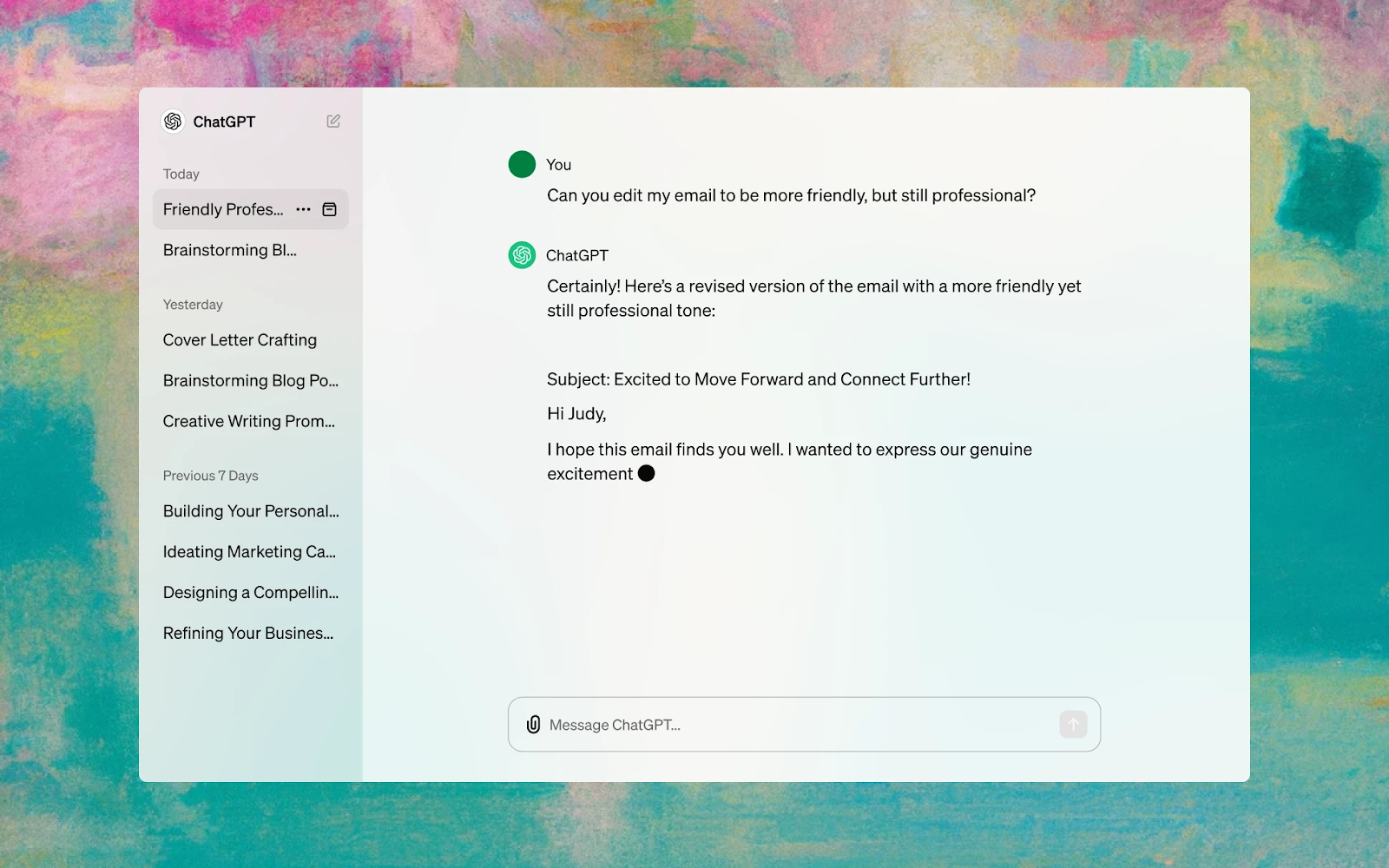
Key Features:
- Natural Language Processing: Easily interact using everyday language for questions and tasks, with prompt engineering for better results.
- Web Browsing: Access real-time info via Bing for specialized or current events.
- Image Handling: Analyze, generate, and edit images with GPT Vision and DALL-E.
- Text & File Analysis: Summarize and analyze text documents (Word, PDF, etc.).
- Advanced Data Analysis: Paid users can process and visualize data from spreadsheets (Excel, CSV, etc.).
- Voice Interaction: Speak with ChatGPT or listen to responses on mobile or web.
Benefits:
- Efficiency: Simplifies tasks by understanding natural language, reducing the need for technical input.
- Real-Time Updates: Web browsing ensures up-to-date information for informed decision-making.
- Creative Support: Image generation and editing tools like DALL-E foster creativity and visual content creation.
- Enhanced Productivity: Advanced data analysis and document handling streamline work, from summarizing reports to analyzing datasets.
- Convenience: Voice interaction and multi-modal inputs make it easy to use across platforms and devices.
These capabilities make ChatGPT a versatile tool for personal and professional use.
3. Canva
Canva is a user-friendly graphic design platform that empowers individuals and teams to create stunning visuals effortlessly. It provides a vast library of customizable templates, images, and design elements. Thus, you can use Canva to design appealing banners, infographics, videos, etc.
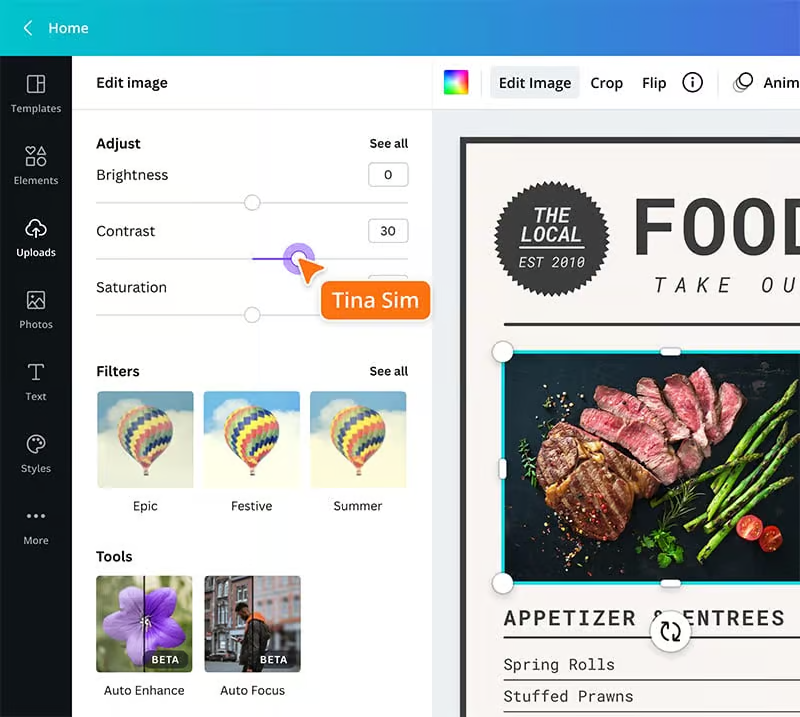
Key features:
- User-Friendly Interface: Intuitive design tools for all skill levels.
- Magic Resize: Instantly resize designs for different platforms with a single click.
- Animation Options: Add motion to your designs for dynamic presentations.
- Design School: Access a library of courses and tutorials to enhance your skills.
- Integrated Stock Library: Access millions of images, videos, and audio files within the app.
- Collaboration Tools: Real-time collaboration for team projects.
- Mobile App: Design capabilities available on mobile devices.
Benefits:
- Quick Design Creation: Enables fast production of professional-quality visuals.
- On-the-Go Creativity: Allows for design anytime, anywhere with the mobile app.
- AI-powered efficiency: Facilitates AI-powered design creation. It assists you in creating on-brand copy and performing video editing easily.
- Accessible for Everyone: Act as a cost-effective solution.
- Adaptation: Quickly adjust designs for various formats.
- All-in-One Resource: Easy access to stock media eliminates the need for external sourcing.
Whether you're a beginner or a seasoned designer, Canva provides you with the resources and flexibility to bring your creative ideas to life!
Architecture Diagram Tools
In SaaS and tech-driven content, you need to illustrate complex workflows and content architectures. Tools like draw.io and Lucidchart allow you to create detailed visual representations of content strategies, distribution pipelines, and team workflows.
4. Draw.io
Draw.io is a free tool that integrates with platforms like Google Drive and Confluence. It is ideal for collaboration and content planning. Whether you're mapping out your editorial calendar or outlining user journeys, draw.io offers a wide range of shapes and diagram templates.
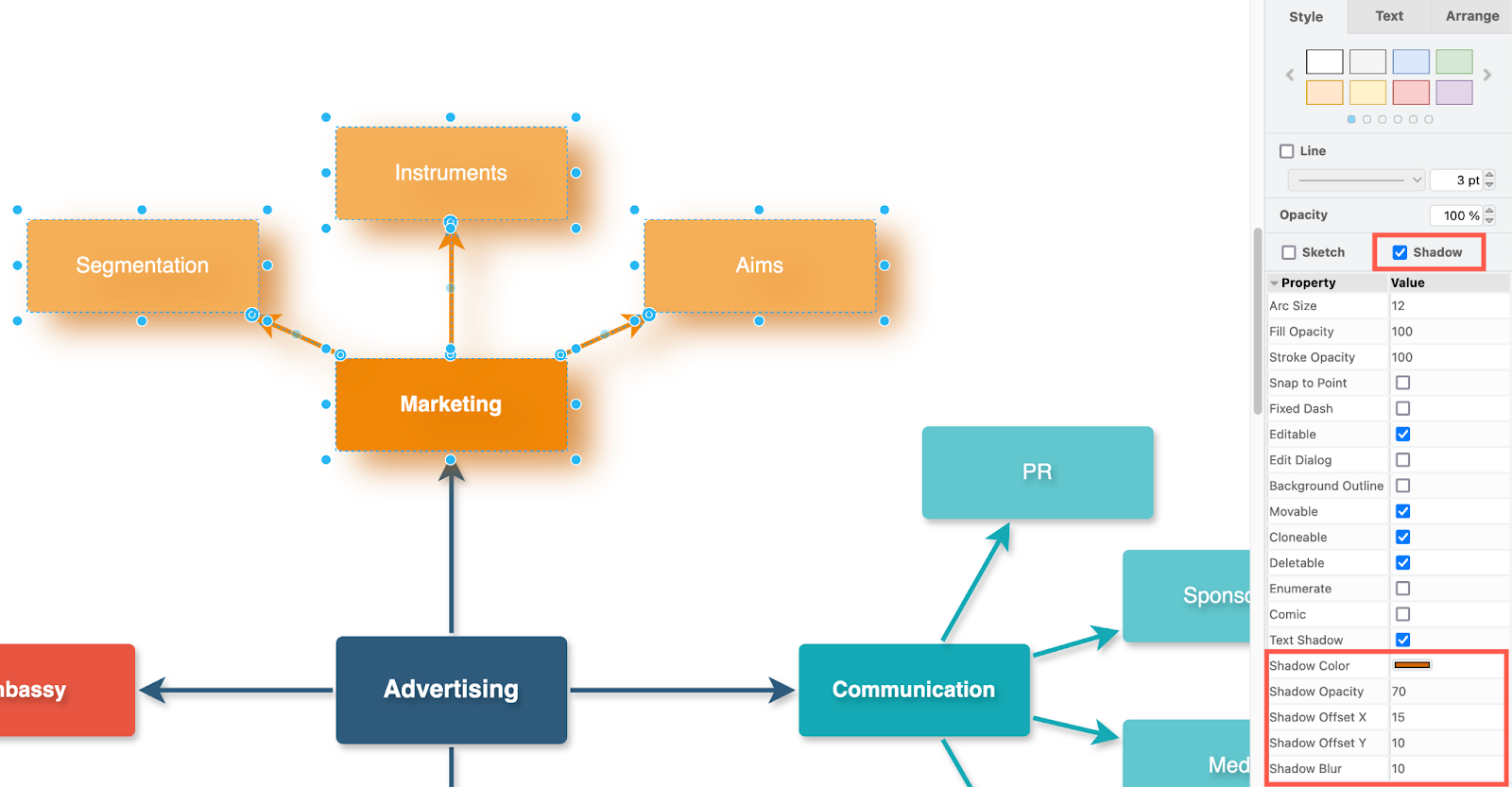
Key Features
- Secure Diagram Data: No storage without permission; strong data governance.
- Versatile Storage Options: Store diagrams on Google Drive, OneDrive, Dropbox, or locally; offline desktop app available.
- Integration: Works with Atlassian Confluence, Jira, Microsoft Office, and Google Workspace.
- Real-Time Collaboration: Multiple users can edit simultaneously with shared cursors.
- User-Friendly Interface: Intuitive drag-and-drop functionality.
- Wide Range of Diagrams: Create various types from extensive shape libraries.
- Import/Export Flexibility: Easily import and export in multiple formats.
Benefits
- Enhanced Security: Protects your data.
- Flexibility: Use preferred storage solutions.
- Improved Collaboration: Synchronous editing enhances teamwork.
- Ease of Use: Suitable for all skill levels.
- Customization: Personalize your experience.
Hence, we can say that draw.io is a powerful tool for effective visual communication.
5. Lucidchart
For more advanced diagramming needs, Lucidchart is the go-to solution. With real-time collaboration features and integrations with platforms like Slack, Google Drive, and Atlassian products, Lucidchart makes team collaboration easy and effective.
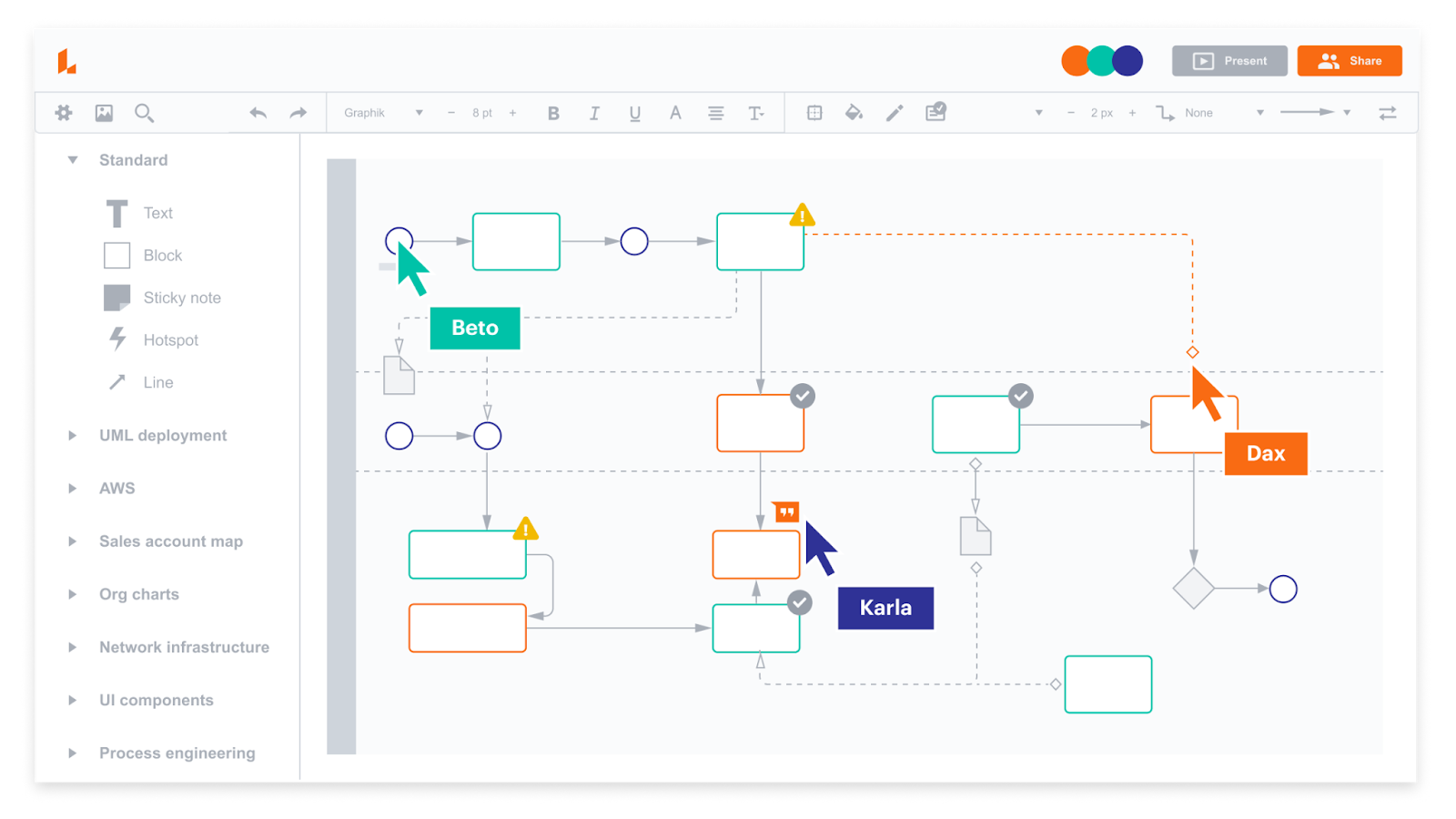
Key Features:
- Real-Time Collaboration: Multiple users can edit and comment simultaneously.
- Integration: Connects with Google Workspace, Microsoft Office, and other apps.
- Versatile Diagramming: Create flowcharts, mind maps, org charts, and more.
- Templates and Shape Libraries: Extensive collection of pre-designed templates and shapes.
- Cross-Platform Compatibility: Access diagrams from any device with an internet connection.
Benefits:
- Enhanced Team Collaboration: Streamlined communication and feedback.
- Easy to Use: Intuitive interface suitable for all skill levels.
- Efficient Workflow: Quickly create and share diagrams.
- Versatile Applications: Useful for various fields like business, education, and engineering.
Content Management Tools
Once you create your content, you need to have a reliable platform for hosting your business website(s) and publishing content thereon.
6. WordPress
One of the most popular content management systems globally, WordPress offers a robust platform with extensive plugins for content management, SEO, and security.
WordPress is ideal for starting a blog or website due to its straightforward setup process. It is easily accessible for both beginners and experienced users. It's particularly well-suited for budget-conscious projects as it offers lower costs than other platforms.
Another key advantage is its ease of use, especially for non-developers. This ensures that even those with limited technical skills can manage their sites effectively. Additionally, it boasts lower ongoing maintenance costs. Undoubtedly, it is quite a preferable choice among all!
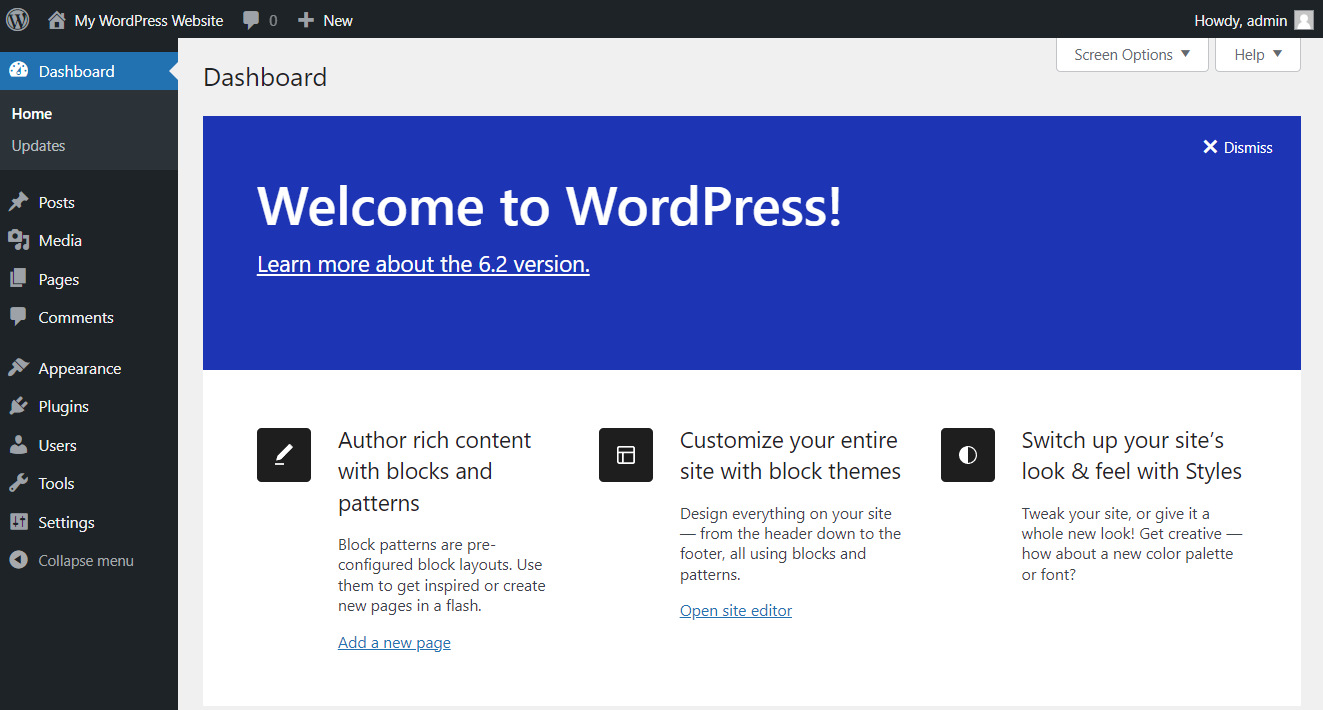
Key Features:
- User-Friendly Interface: Intuitive dashboard for easy content management.
- Extensive Plugin Ecosystem: Thousands of plugins for added functionality.
- Customizable Themes: Wide range of themes to tailor your website's appearance.
- SEO-Friendly: Built-in features and plugins for optimizing search engine rankings.
- Mobile Responsive: Automatically adjusts for mobile devices.
Benefits:
- Flexibility: Suitable for blogs, business sites, and e-commerce.
- Community Support: Large communities offer resources and assistance.
- Scalability: Easily grow your site as your needs change.
- Cost-Effective: Many features are available for free or at a low cost.
7. Ghost
A modern publishing platform, Ghost is focused on speed and ease of use. It’s an excellent choice for content creators who prioritize simplicity and performance. It allows you to launch your website and tweak the design settings easily in order to match your brand and style.
Ghost offers built-in SEO features and an intuitive interface, and it’s designed to help you publish and distribute content faster.
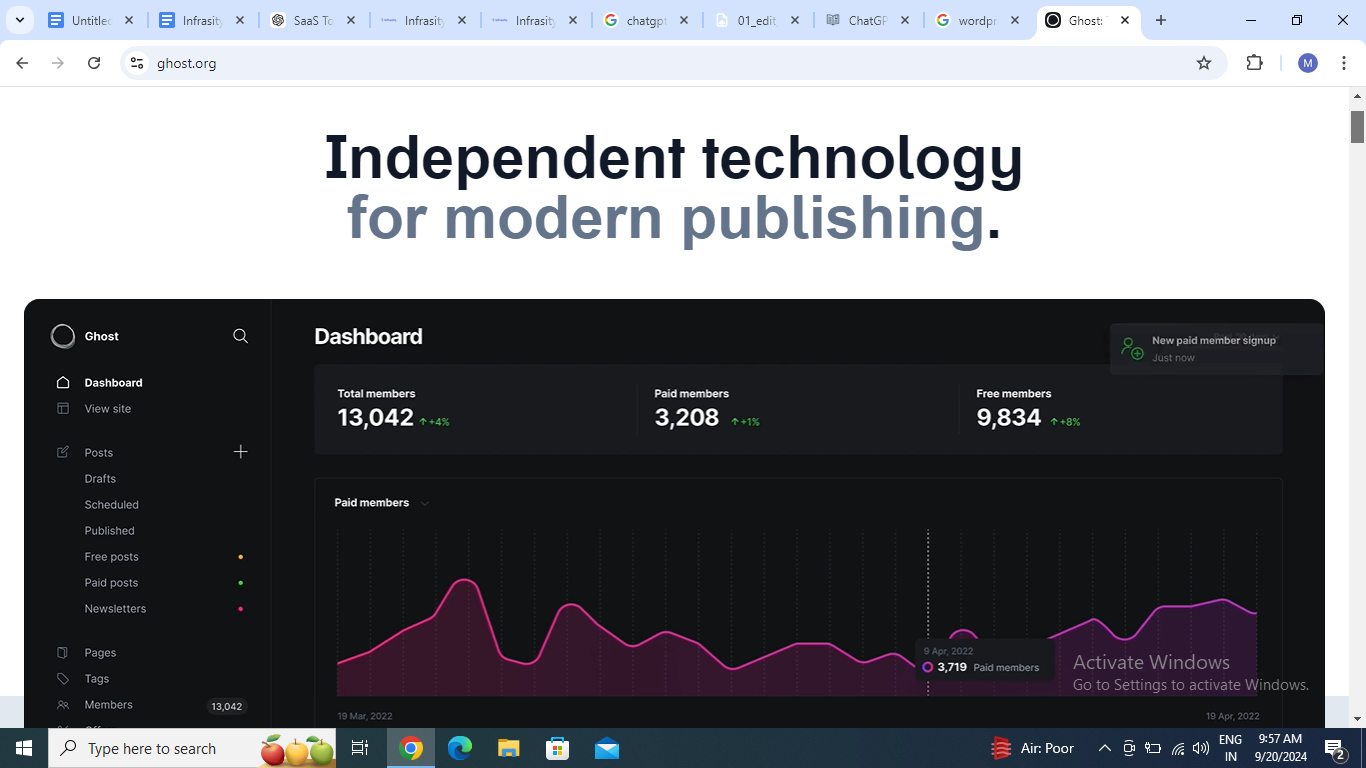
Key Features:
- Rich Media Support: Improve the quality of your content with features such as image galleries, GIFs, videos, audio, info boxes, and more.
- Dynamic Cards: Create interactive content with accordion toggles, downloadable files, and bookmarks.
- Built-In Newsletters: Deliver posts via email newsletters, keeping your audience informed of new content.
- Audience Segmentation: Send targeted newsletters based on audience preferences.
- Native Signup Forms: Convert anonymous visitors into members with easy signup options.
- Membership Management: Track sign-ups, payments, and reading habits for better audience insights.
Benefits:
- Simplicity: Smooth experience for writers and publishers.
- Engaging Content: Rich media features make your stories more compelling.
- Monetization: Flexible options for generating revenue from content.
- SEO Optimization: Built-in tools to enhance search visibility.
- Strong Community: Active support and resources for users.
- Insightful Analytics: Understand your audience’s interests and behaviors for more effective engagement.
- Audience Growth: Turn clicks into contacts effortlessly.
Content Distribution and Automation Tools
Reaching the right audience is just as important as producing quality content. For content distribution and automation, you can use the following tool:
8. Hootsuite
Hootsuite is a more advanced social media marketing and management platform. It offers comprehensive tools for scheduling, monitoring, and analyzing content across various channels. It even includes advanced reporting features, allowing you to fine-tune your content distribution strategy based on real-time analytics.
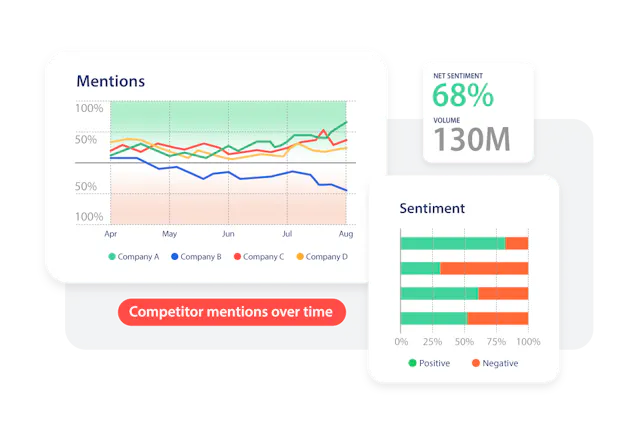
Key Features:
- Social Media Scheduling: Plan and schedule posts across multiple platforms in advance.
- Real-Time Monitoring: Track conversations and mentions to stay engaged with your audience.
- Analytics Dashboard: Get insights on post performance and audience engagement to refine your strategy.
- AI Content Creation: Use AI to help you come up with new content ideas and write engaging posts.
- Team Collaboration: Easily manage multiple team members and manage workflows with shared access.
- Social Advertising: Managing both - your paid and organic content in one place. Further, publish, manage, analyze, and boost the ads from the user-friendly Hootsuite ads dashboard.
Benefits:
- Simplified Scheduling: Set up posts in advance! Henceforth, your content runs fine without the need for constant tracking every now and then. Thus, you can focus on creating new content based on the trends.
- Easy Communication: Manage your messages and comments from one spot to respond quickly.
- Data-Driven Decisions: Use analytics to optimize your social media strategy.
- Management: Easily collaborate with your team for a cohesive social media presence.
Hootsuite is your all-in-one platform for social media marketing and management. It makes it simple to connect, engage, and grow your audience.
Buffer is another simple tool that allows you to schedule and manage your social media posts across multiple platforms with ease. Buffer also provides basic analytics to help you track post performance and audience engagement, as well as optimize future content.
Link Building and Outreach Tools
Building strong backlinks and further managing outreach efforts are essential for SEO and content distribution. In that case, the link-building and outreach tools can help you identify quality link opportunities that can help you improve your outreach processes and build your website's credibility.
9. Ahrefs
Ahrefs is an all-in-one marketing intelligence platform. Ahrefs offers powerful SEO tools for backlink analysis and competitor research. It helps marketers identify link-building opportunities and monitor their site’s backlink health over time.
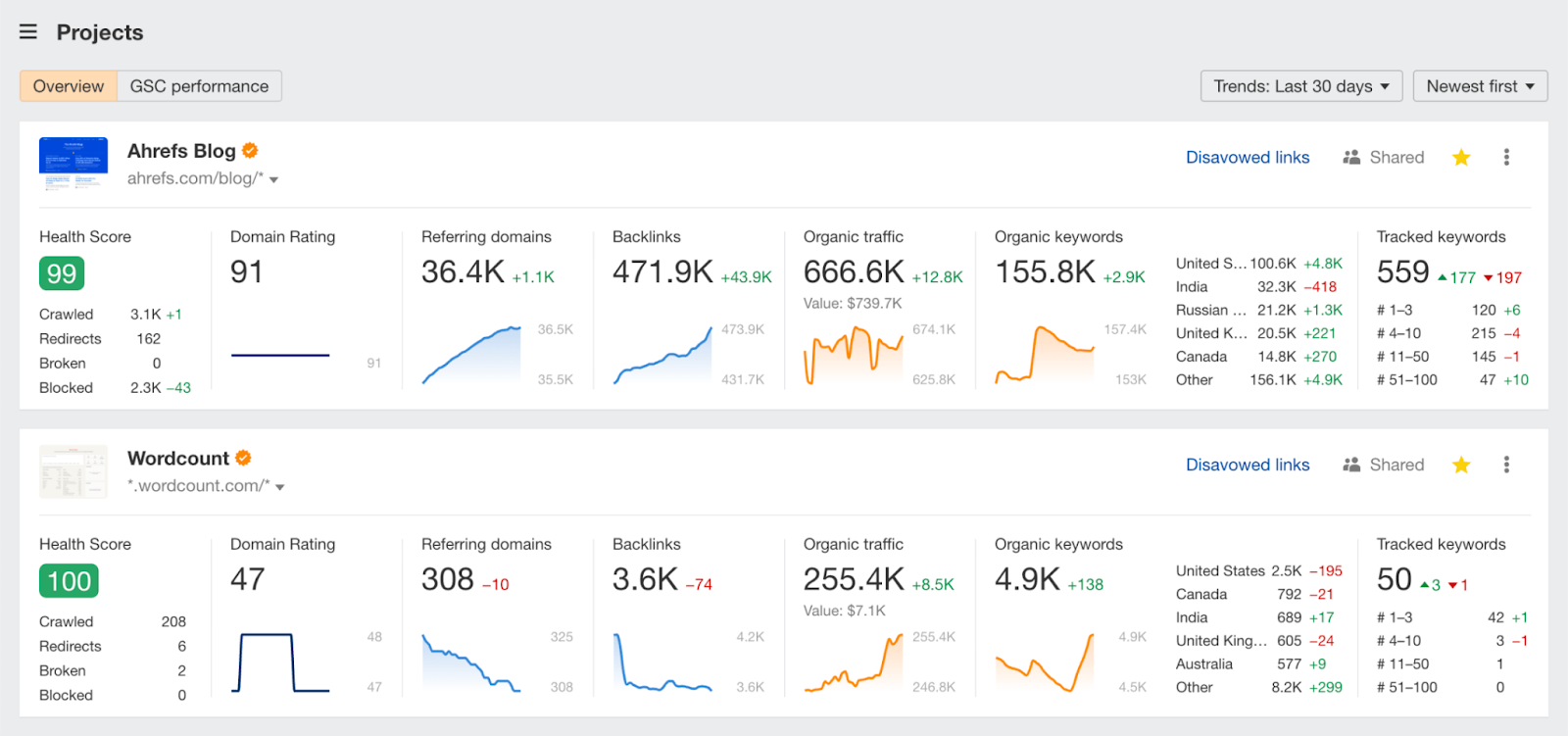
Here’s how to effectively utilize it:
- Conduct Competitive Analysis: Use Ahrefs to analyze your competitors' backlinks and keywords, thereby identifying the strategies that work for them.
- Monitor Backlink Health: Regularly check your site's backlink profile to pinpoint any toxic links and opportunities for improvement.
- Keyword Research: Utilize the Keywords Explorer to find relevant keywords with good search volume and manageable competition.
- Content Optimization: Use the Site Audit tool to identify areas for improvement on your site. With this, you can enhance user experience and SEO performance.
Key features:
- Site Explorer: This enables you to study the websites of your competitors.
- Site Audit: Audit & optimize your website.
- Keywords Explorer: Learn what your customers are searching for.
- Content Explorer: Track your web mentions & links.
- AI Content Grader: Improve your content with AI.
- Rank Tracker: Monitor your rankings in search engines.
Benefits:
- SEO Health Optimization: Helps in identifying and resolving technical SEO issues such as broken links. It leads to improved website performance and higher rankings.
- Customer-Centric Keyword Research: Provides insights into what customers are searching for. This paves the way for targeted content creation!
- Content Performance Monitoring: Tracks your content’s effectiveness and respective backlinks. It is useful in optimizing existing assets and uncovering new opportunities for business growth.
- AI-Driven Content Enhancement: Improves the quality of your writing with AI recommendations, thereby ensuring your content is engaging and effective.
Ahrefs provides an SEO dashboard to track all your projects’ progress and performance. By incorporating Ahrefs into your SEO toolkit, you can systematically improve your site's visibility and performance on search engines.
10. BuzzStream
BuzzStream is an end-to-end outreach platform! It helps you stay organized and grow your digital PR and link-building results. It assists in organizing contacts, tracking communications, and monitoring the success of your outreach campaigns. It’s perfect for building a solid backlink profile and increasing content visibility.
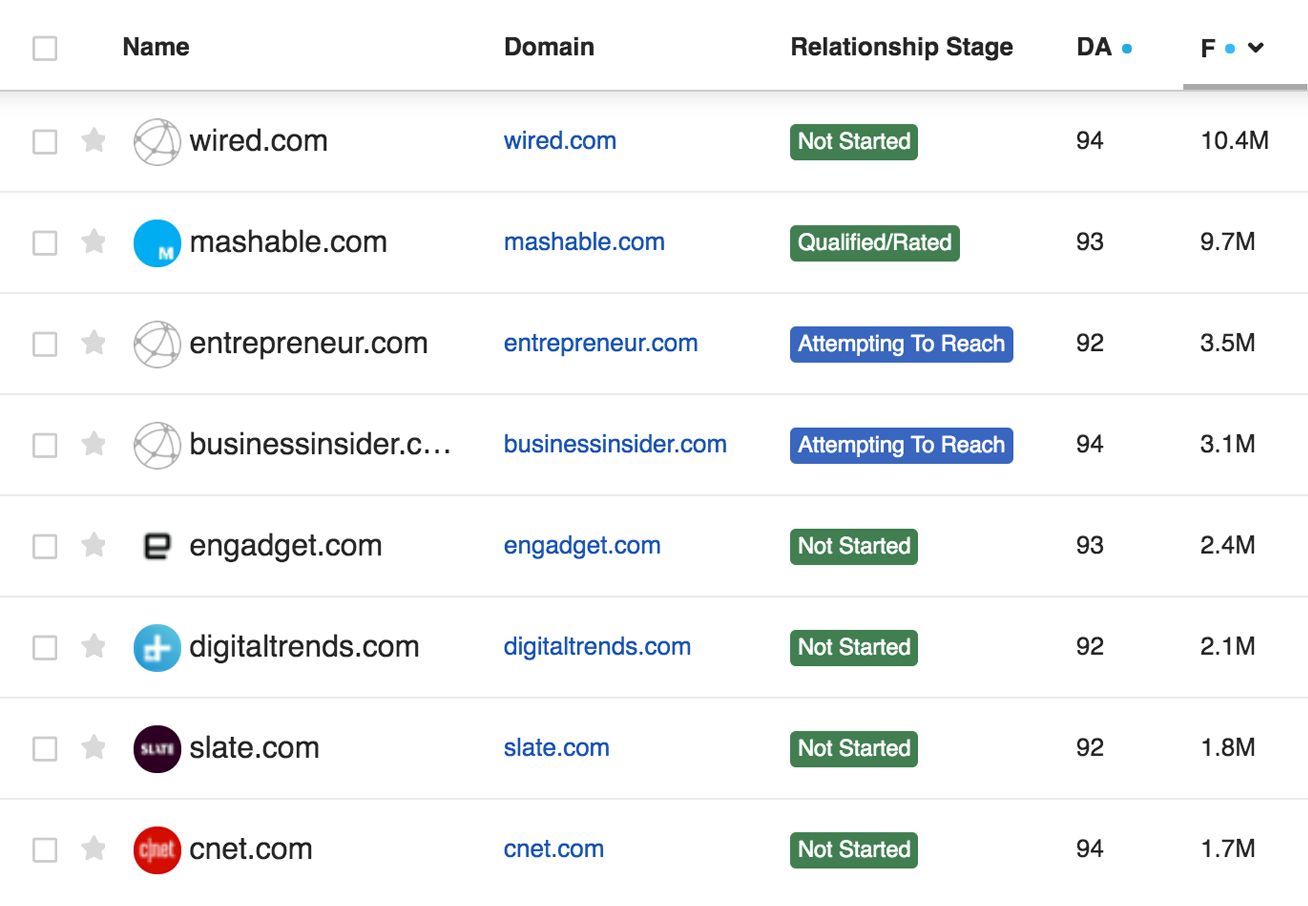
Key Features:
- Research: Build qualified leads in half the time.
- Email Scalability: Send better emails at scale.
- Inbox Management: No more lost emails or inbox overload.
- Report: Use data to improve the success rate.
Benefits:
- Accelerate Lead Generation: Cut down time spent on prospecting by finding qualified leads more efficiently.
- Optimized Lead Targeting: Quickly identify and connect with the most relevant prospects, improving the quality of your outreach.
- Increased Productivity: Automate repetitive tasks like follow-ups, allowing you to focus on building relationships rather than managing email overload.
- Improved Campaign Effectiveness: Use data insights from reports to refine strategies, improve response rates, and increase ROI.
While Google Analytics is undoubtedly a great tool for analyzing trends and content performance, thereby optimizing the content strategy accordingly! However, Notion, Asana, and Hotjar are some other tools that help you outperform with an effective content tracking and management system in place!
Notion is an all-in-one workspace that allows teams to manage content calendars, collaborate on tasks, and track progress in real-time. Its flexibility makes it a favorite for content marketers managing multiple campaigns.
Apart from this, Asana too provides a structured project management system. Therefore, it enables teams to organize workflow, track progress, and meet strict deadlines.
Lastly, Hotjar offers heatmaps and session recordings, helping you understand how users interact with your content. It’s a valuable tool for optimizing website layout and improving the user experience.
Summary Table
Below is a summary table to help you choose the right tool accordingly:
| Tool | Key Features | Benefits | Ease of Use | Best For |
|---|---|---|---|---|
| Outline Generator (Infrasity) | Content analysis, competitive insights, idea generation, automated outlines | Trend awareness, streamlined creation | Very user-friendly | Marketers are looking to improve the content structure and fast-track the content creation process with automated outlines tailored to the specific target audience. |
| ChatGPT | Natural language processing, web browsing, image handling | Efficiency, real-time updates, enhanced productivity | Easy to navigate | Businesses need to refine the research process and generate high-volume quality content quickly. |
| Canva | User-friendly interface, magic resize, animation options | Quick design creation, accessible to everyone | Highly intuitive | Creators are seeking intuitive design solutions. It facilitates image and video editing. |
| Draw.io | Secure data storage, real-time collaboration, extensive libraries | Enhanced security, improved collaboration | User-friendly | Teams that need effective visual communication and easy collaboration on a real-time basis! |
| Lucidchart | Real-time collaboration, versatile diagramming | Enhanced teamwork, efficient workflow | Easy to use | Businesses with advanced diagramming requirements. |
| WordPress | User-friendly interface, extensive plugins, SEO-friendly | Flexibility, scalability, community support | Moderate learning curve | Businesses and other independent bloggers that are looking for versatile content management solutions. |
| Ghost | Rich media support, built-in newsletters, audience segmentation | Simplicity, engaging content, monetization options | Very user-friendly | Content creators are seeking straightforward publishing. Those who need high speed and good performance! |
| Hootsuite | Social media scheduling, real-time monitoring, analytics dashboard | Simplified scheduling, data-driven decisions | Easy to use | Businesses seeking all-in-one social media management solutions. |
| Ahrefs | Site explorer, site audit, keywords explorer | SEO health optimization, content performance monitoring | Moderate learning curve | Digital marketers focused on SEO and backlink strategies |
| BuzzStream | Research, email scalability, inbox management | Accelerated lead generation, improved campaign effectiveness | User-friendly | Marketers are looking to expand their businesses using outreach efforts and improve the campaign’s performance. |
Conclusion
So, these were the top 10 must-have content marketing tools you could employ to improve your content performance and drive better results regarding audience engagement and retention. The data-driven content strategy and consecutive marketing efforts made by the whole team help you drive organic traffic and generate quality backlinks!
I hope this article provides a reference that might help you identify the particular tool you’re looking for.
Do check out more about the services offered by Infrasity. Also, you can check other blogs for more information. Feel free to reach out to our team. We’d love to help you with our services!
Commonly Asked Questions (FAQs)
Why are content marketing tools essential?
These tools facilitate different aspects of the content marketing process. From content creation to distribution and analysis, they assist marketers in enhancing operational efficiency, improving content quality, and tracking performance periodically.How do I choose the right content marketing tool?
You may consider your specific business needs (e.g., content creation, SEO, social media management) and take into account other factors such as budget, ease of use, and the features offered by each tool to find the best fit for your strategy.Can I use multiple tools simultaneously?
Certainly, many marketers use a combination of tools to cover different aspects of content marketing, such as research, content creation, distribution, and performance tracking, to create and execute a comprehensive content marketing strategy.Are there free content marketing tools available?
Yes, many content marketing tools offer free versions or trials. They can be beneficial for startups or small businesses. However, premium versions typically offer more advanced functionalities.



